Translation¶
As consumerfinance.gov is a Django project, the Django translation documentation is a good place to start. What follows is a brief introduction to translations with the particular tools consumerfinance.gov uses (like Jinja2 templates) and the conventions we use.
Overview¶
Django translations use GNU gettext (see the installation instructions).
By convention, translations are usually performed in code by wrapping a string to be translated in a function that is either named or aliased with an underscore. For example:
_("This is a translatable string.")These strings are collected into portable object (.po) files for each supported language. These files map the original string (msgid) to a matching translated string (msgstr). For example:
msgid "This is a translatable string."
msgstr "Esta es una cadena traducible."These portable object files are compiled into machine object files (.mo) that the translation system uses when looking up the original string.
By convention the .po and .mo files live inside an [APP]/locale/[LANGUAGE]/LC_MESSAGES/ folder structure, for example, ask_cfpb/locale/es/LC_MESSAGES/django.po for the Spanish language portable object file for our Ask CFPB-specific translatable strings.
How to translate text in consumerfinance.gov¶
This brief howto will guide you through adding translatable text to consumerfinance.gov.
1. Add the translation function around the string¶
In Jinja2 templates:
{{ _("Hello World!") }}In Django templates:
{% load i18n %}
{% translate "Hello World!" %}In Python code:
from django.utils.translation import gettext as _
mystring = _("Hello World!")The string in the call to the translation function will be the msgid in the portable object file below.
2. Run the makemessages management command to add the string to the portable object file¶
The makemessages management command will look through all Python, Django, and Jinja2 template files to find strings that are wrapped in a translation function call and add them to the portable object file for a particular language. The language is specified with -l. The command also must be called from the root of the Django app tree, not the project root.
To generate or update the portable object file for a specific language, like Spanish:
cd cfgov
./manage.py makemessages -l es --ignore=testsOr for all supported languages:
cd cfgov
./manage.py makemessages --all --ignore=testsUsing --ignore=tests will ignore any calls to gettext inside our unit tests.
Note
If you're generating all languages, this will create django.po files in all our apps with translations. Please do not commit django.po and django.mo files for apps you have not editted.
3. Edit the portable object file to add a translation for the string¶
The portable object files are stored in [APP]/locale/[LANGUAGE]/LC_MESSAGES/. For the Spanish portable object file, edit [APP]/locale/es/LC_MESSAGES/django.po and add the Spanish translation as the msgstr for your new msgid
msgid "Hello World!"
msgstr "Hola Mundo!"4. Run the compilemessages management command to compile the machine object file¶
cd cfgov
django-admin compilemessagesWagtail Considerations¶
All of our Wagtail pages include a language-selection dropdown under its Configuration tab:
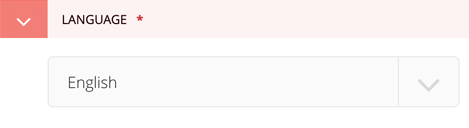
The selected language will force translation of all translatable strings in templates and code for that page.
Troubleshooting¶
To ensure that strings in templates are picked up in message extraction (django-admin makemessages), it also helps to know that the way makemessages works.
makemessages converts all Django {% translate %}, {% blocktranslate %}, and Jinja2 {% trans %} tags into _(…) gettext calls and then to have xgettext process the files as if they were Python. This process does not work the same as general template parsing, and it means that it's best to make the translatable strings as discoverable as possible.
There are a few things to avoid to make sure the strings are picked up by makemessages:
Do not include the _() call in a larger Jinja2 template data structure:¶
+ {% set link_text = _("Visit our website") %}
{% set link_data = {
"url": "https://consumerfinance.gov",
- "text": _("Visit our website"),
+ "text": link_text,
} %}Do not include spaces between the parentheses and the string in Jinja2 templates:¶
- {{ _( "Hello World!" ) }}
+ {{ _("Hello World!") }}Do not use f-strings in Python calls to gettext:¶
- _(f"Hello {world_name}")
+ _("Hello %(world_name)s" % {'world_name': world_name})Django's documentation has some additional information on the limitations of translatable strings and gettext.
Do mark variable strings for translation with gettext_noop¶
If you have a variable that will be translated in a template later using the variable name, but you need to mark it for translation so that makemessages will pick it up, use Django's gettext_noop:
from django.utils.translation import gettext_noop
mystring = gettext_noop("Hello World!"){{ _(mystring) }}Do ensure gettext is relatively recent¶
Django's makemessages and compilemessages management commands invoke GNU gettext to generate the message files. gettext versions below 0.20 had an issue where they will bring creation dates forward from the text .po file into the binary .mo file. This can break our pull request check to ensure that translations have been updated. To check the version of gettext Django will use, run:
gettext -VOur CentOS 7 Docker container unfortunately uses an older version of gettext. If the validate-translations check on pull requests fails, please try to run makemessages and compilemessages in a local virtualenv.