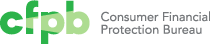Accessibility
Allowing all users to be able to comprehend charts and graphics is a key part of being a government agency that serves the entire American public. This is an interpretation of what it means for a chart to be 508 compliant and accessible, starting with descriptive titles (see the Data visualization chart components subsection on titles) and not only relying on color to connect data to its meaning (with details in the Data visualization color section).
Key questions
- How would someone using a screen reader interact with this visualization?
- How would someone with low vision interact with this visualization?
Alt tags
Alt tags are what a screen reader will say instead of the image. This is important for not only web materials, but charts that are in pdfs and charts that are placed as images into word documents.
Screen readers read all of the text in an alt tag without allowing users to speed up, or skip. Make sure the information in the alt tag is descriptive but succinct.
Alt tags should include:
- One sentence of what the chart is, including the chart type for users with limited vision who can see part of it, but may not be able to have a full understanding of the graph.
Example: Bar chart showing complaints by type for New York metro area, New York state and the United States.
- A link to a CSV or other machine-readable data format with the data so people with impaired vision can tab through the data with a screen reader. The data should have descriptive column labels and provide a link.
Color contrast and color blindness
See the color section of these data visualization guidelines.