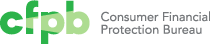Email sign-up
Email sign-ups are used to add individual email addresses to a specific mailing list that is relevant to the content on the page or the section it is contained within.
Layout as seen within a sidebar:
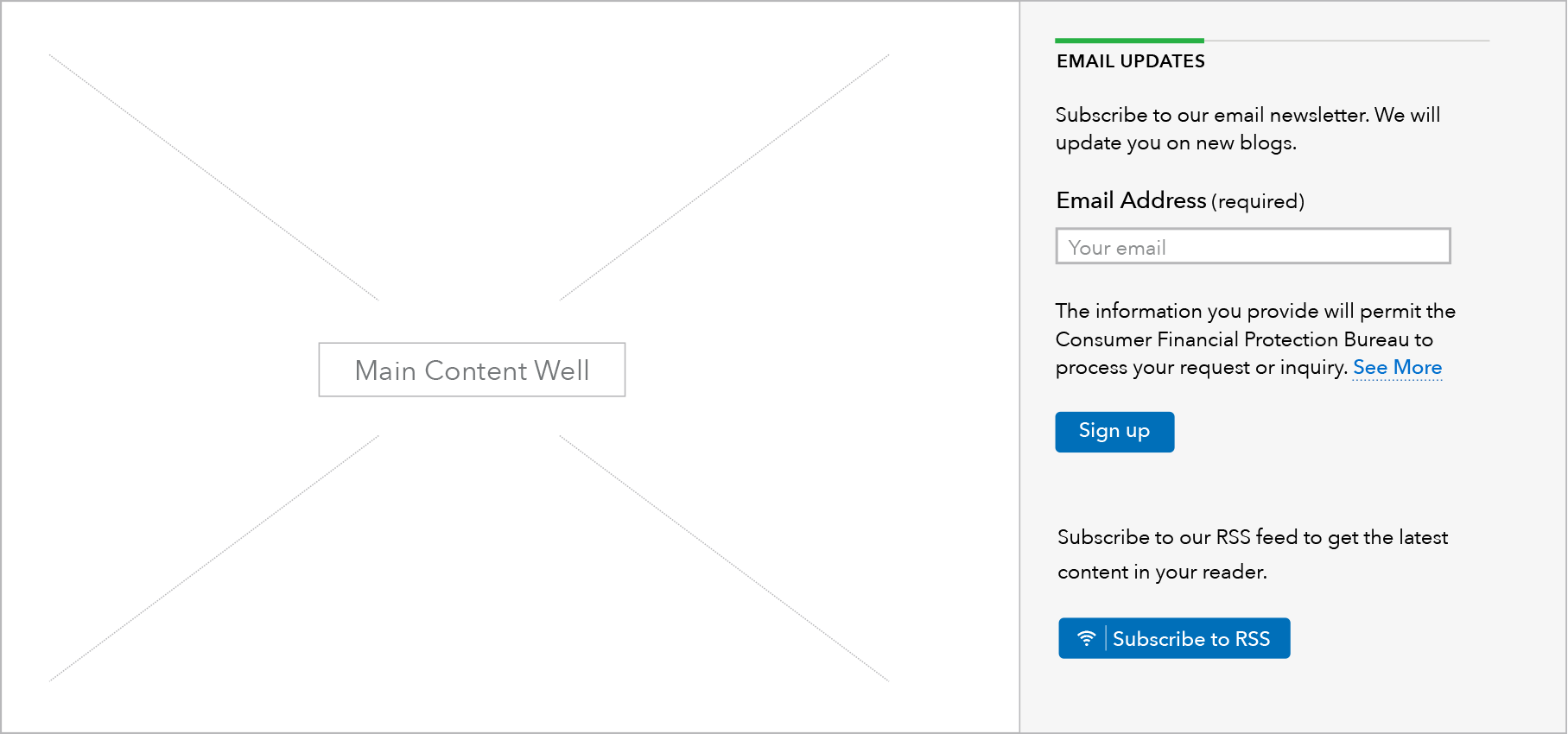
Use case
Email sign ups allow users to stay engaged on a specific topic or content type produced by the Bureau. Different page types will be connected to the corresponding GovDelivery list based on the page topic (i.e. HMDA) or page type (i.e. blog).
This pattern also includes a link to our privacy statement and a an optional call to action to subscribe to an RSS feed.
Behavior
The mockups below show simultaneously how this pattern works within either a sidebar or a prefooter area:
Breakpoints 901+
Sublanding page
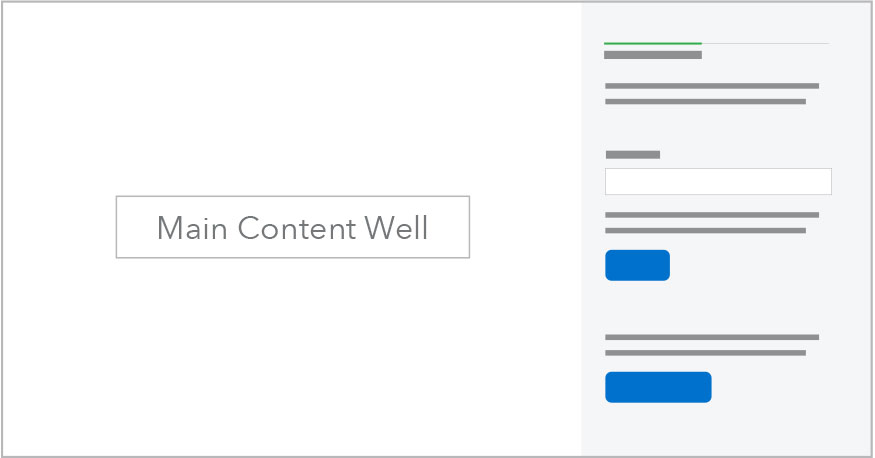
Browse page
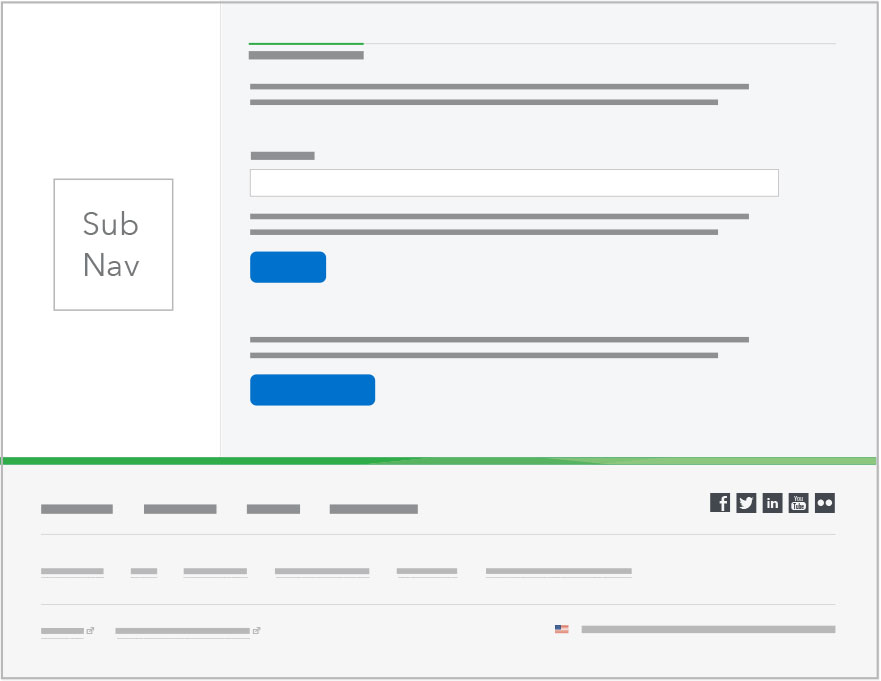
Breakpoints 900 and under
Breakpoints 900 - 601
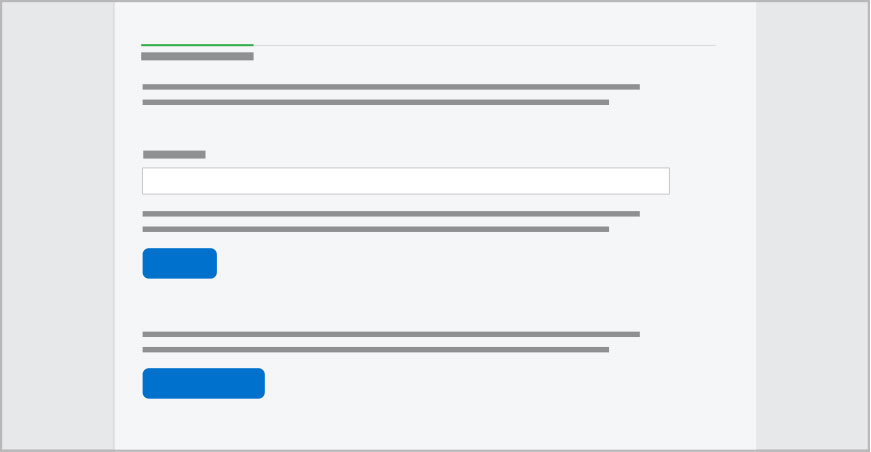
Breakpoints 600 and less
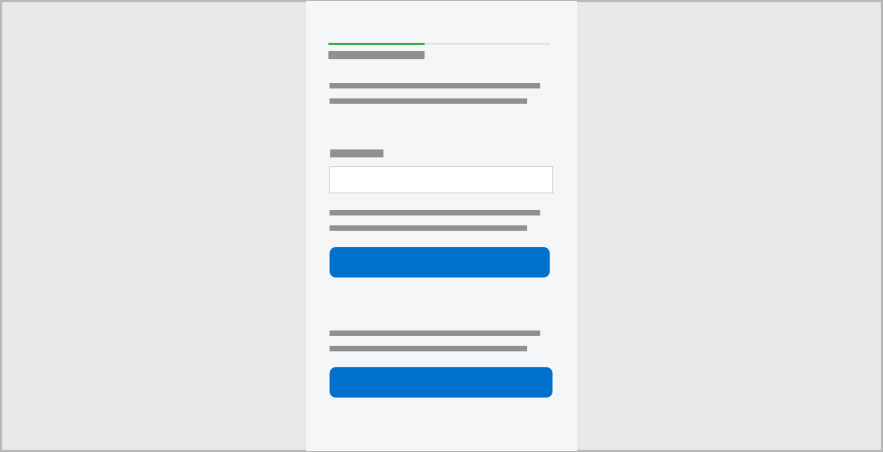
Content guidelines
- Use standard slug text: “Email updates”
- Description text will be unique to each mailing list and should clearly set expectations for what a user will receive as a result of signing up. Email address field should always be marked required.
- Use standard helper text within form field: “john@example.com” and standard privacy policy text before the button.
- Use standard button text: “Sign up”
Style
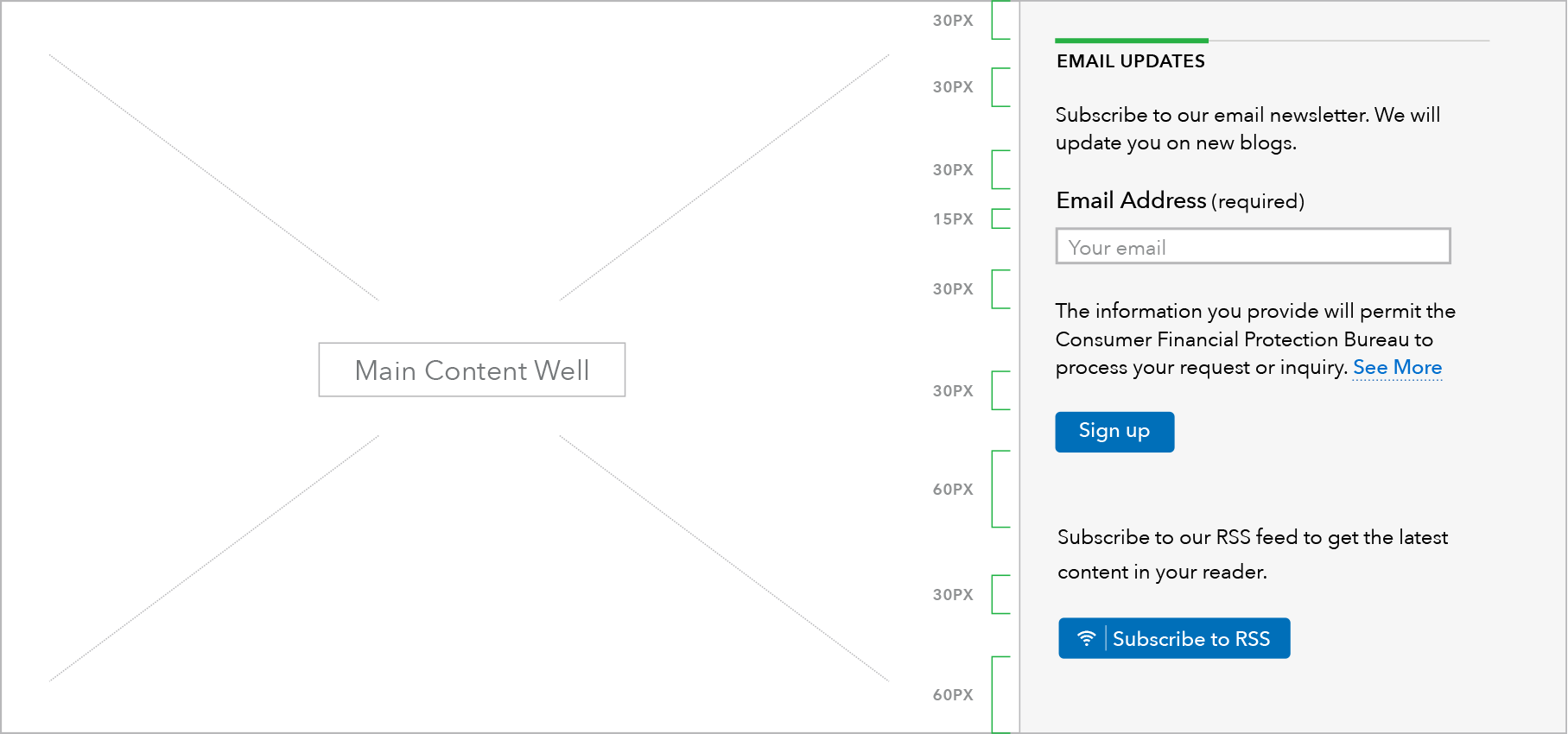
- Headings: Any heading size may be used, recommend H2-4.
- Body copy: Avenir paragraph.
- At breakpoints below 601: Heading sizes H3 and above automatically drop down one level and the mobile link style is used for the call to action link(s).